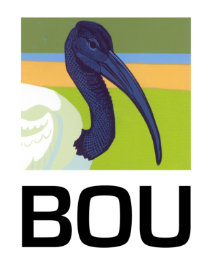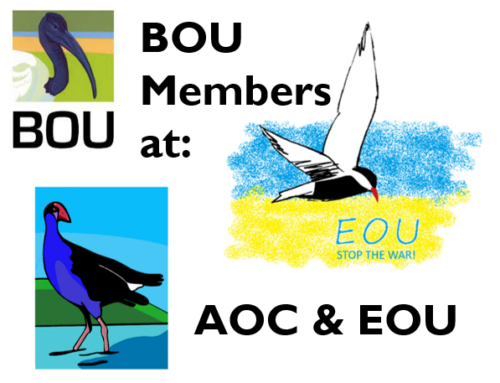Some Twitter basics
OK, you’ve been dragged kicking and screaming in to the Twittersphere and the world of social media, but you still really don’t have a clue. Fear not, help is at hand. Read on.
What is Twitter?
Twitter is a social media platform used as an information network and is a great way to engage others with similar interests.
What is a Tweet?
A tweet is the 280 character message on which Twitter is based. You send out tweets to say something to your community.
What is a Tweep?
If you’re on Twitter then you are a tweep! A tweep is simply a Twitter person.
@TwitterHandle
Your @TwitterHandle is your Twitter name, e.g. @stevedudley_ is my personal Twitter handle and I tweet on behalf of the BOU as @IBIS_journal.
Followers
These are the Twitter accounts (tweeps) that follow one another. If you look at any person’s or organisation’s account (see image below) you will see there is a number for people following them and for people they follow.
#hashtag
– see also #hashtag best practice
These are simply tags to group subjects. At @IBIS_journal we set up and promote the #ornithology tag and use it on all our tweets. We also use tags for our conferences, e.g. #BOU2015 (16, 17, 18, and so on) for our annual conference. In Twitter you can search any #hashtag for latest tweets.
Retweet (RT)
– see also remember to retweet
This is when you forward someone else’s tweet or they do likewise to one of yours.
Modified tweet (MT)
A retweet that has been edited (modified). Add MT (instead of RT) at the start to tell people that you have altered the original tweet.
Direct message (DM)
You can also send people a direct, private, message, as long as you follow them and they follow you. This is a private message that is not recorded on your timeline (which is for public view – see below) but filed in your ‘messages’ folder in Twitter (see image below).
Like (used to be Favourite)
– see also don’t just favourite
This is the HEART icon that appears with each tweet (see image below – the old STAR icon (depicted) has been replaced by a HEART). Click and the sender sees and receives a notification that you ‘like’ their tweet. You can also use it as a bookmark (click on the ‘tweets’ tab on your home page and you will see a ‘favorites’ tab where all your clicked favorites are collated. But remember, if you really like someone else’s tweet, retweet it, don’t just favorite!
How many characters do URLs and images take up?
– see also images best practice
Adding a link or an image each takes up 23 characters. You can add as many images as you want for your 23 characters as they’re grouped together when the tweet is sent, but every URL uses 23 each. So if you add an image and a URL it leaves you 94 characters for your text content.
Does a space count as a character?
Yes! As does adding a line break.
Your homepage on Twitter looks like this – I’ve annotated the main items (some mentioned above). Click on the image and in the next window click on the image again for a larger image.
Next time . . .
. . . how should you reply to tweets.
Further reading
Twitter – a great glossary of dozens of different Twitter terms View
More social media blogs and content from the BOU
Twitter #masterclass 1 – #hashtags and retweets
Twitter #masterclass 2 – stop using auto-generated tweets
Twitter #masterclass 3 – editing and structuring your tweets
Twitter #masterclass 4 – organise your incoming tweets
Twitter #masterclass 5 – content is everything
Twitter #masterclass 6 – #hashtag best practice
Twitter #masterclass 7 – using images – best practice
Twitter #masterclass 8 – conference tweeting (for delegates, presenters and organisers)
Presentations from the BOU’s ‘social media in ornithology’ workshop at #EOU2015
Making social media and the web work for you
Social media is relevant to your research
The benefits of blogging about your research
What is Altmetric?
What do you mean you ‘don’t know how to optimize your paper for SEO?!
Twitter – building an online ornithological community
The global ornithological online community
Ornithological Twitterati, Tweetie-pies and #birdieluv
Blog with #theBOUblog
If you want to write about your research in #theBOUblog, then please see here.