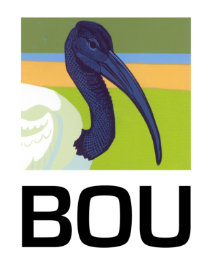Retweets and quotes

If you like* someone’s tweet then don’t just like it, retweet it!
Retweets are what make the Twitter world go round and ensure that things you like reach a wider audience. And remember, the more you retweet others, the more they are likely to retweet you.
By all means use the heart icon as a ‘like’ as well as retweeting, but use the like tab to acknowledge personal mentions such as an #FF or a tweet from someone simply offering you a suggestion or advice which is personal to you and not for wider consumption.
* Twitter recently replaced the star ‘favorite’ icon with a new heart ‘like’ icon – universally disliked by everyone I know!
Quote tweet
This was one of Twitter’s great innovations when introduced allowing you to better amplify another’s tweet.
Quote tweet allows you to add your say when retweeting, either as a comment (“Wow! Look at this, it’s great!”) or, adding a #hashtag for others to pick up more easily. You can also use it to flag up to friends and colleagues by adding their @TwitterHandle or mentioning some of those that the original tweet relates to (you may know the individual researcher(s) or institutes so can add their @TwitterHandles).
I frequently use the ‘quote tweet’ function to simply add the #ornithology tag (and nothing more) to others’ avian science tweets so they are grouped with all other #ornithology tweets in search.
Examples of using the quote function.




Next time . . .
. . . lists.
More social media blogs and content from the BOU
Twitter #masterclass 1 – #hashtags and retweets
Twitter #masterclass 2 – stop using auto-generated tweets
Twitter #masterclass 3 – editing and structuring your tweets
Twitter #masterclass 4 – organise your incoming tweets
Twitter #masterclass 5 – content is everything
Twitter #masterclass 6 – #hashtag best practice
Twitter #masterclass 7 – using images – best practice
Twitter #masterclass 8 – conference tweeting (for delegates, presenters and organisers)
Twitter #masterclass 9 – Twitter basics 1: terminology
Twitter #masterclass 10 – Twitter basics 2: replying to tweets
Presentations from the BOU’s ‘social media in ornithology’ workshop at #EOU2015
Making social media and the web work for you
Social media is relevant to your research
The benefits of blogging about your research
What is Altmetric?
What do you mean you ‘don’t know how to optimize your paper for SEO?!
Twitter – building an online ornithological community
The global ornithological online community
Ornithological Twitterati, Tweetie-pies and #birdieluv
Blog with #theBOUblog
If you want to write about your research in #theBOUblog, then please see here.